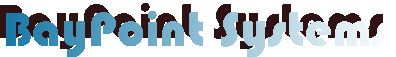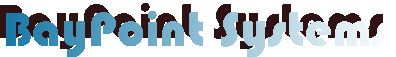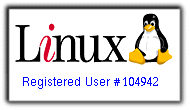| A typical Suite of office applications will take up a lot of disk space.
Even on today's large disks, there isn't enough room to hold several operating
systems and duplicate copies of all the applications. The WIN16 programs
will run on the new operating system, but as WIN32 versions of the same
programs come out they add additional features that are hard to ignore.
Once you become comfortable with the new systems, it is easier to upgrade
to all WIN32 support.
Windows NT was designed to install in the SYSTEM32 subdirectory of C:\WINDOWS
and to coexist with an existing Windows 3.x system. However, Windows 95
and Windows NT cannot share directories or files. Each must be installed
separately.
WIN16 programs were generally configured using *.INI files that were
stored in the WINDOWS directory. Not only do the new operating systems
have different versions of the WINDOWS directory, they also support configuration
of WIN32 programs in a common database called the Registry. Registry entries
can only be made to the currently running system. When a machine supports
several operating systems, WIN32 programs must be reinstalled on all of
the systems.
This is not as bad as it seems. The second time that SETUP is run, it
can be pointed to the directory used in the previous installation. It will
skip all the files that are already installed and only add files to the
system directory and entries to the current Registry.
Applications that are upgraded to WIN32 will no longer run under OS/2.
One can keep around the old WIN16 versions of some programs, use only native
OS/2 programs under OS/2, or discard OS/2 all together. IBM knew this was
coming and decided to stonewall.
|